How to Figure out If Hackers Leaked Your Password
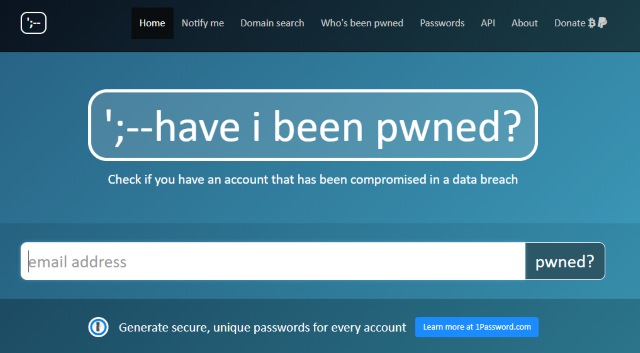
The passwords are on daily basis leaked onto the dark web, which is putting your online accounts and identity at risk.
There are several types of tools & techniques that can help you figure out that your own details have been compromised by hackers or you are safe.
In our list the very first and famous website is known as Have l Been Pwned
This website compiles the leaked emails and passwords from the major data breaches like the LinkedIn and MySpace hacks.
All it needs is that you must enter your email address where it will compare on their website and it will let you know if there is any match for that email in their databases.
If in case your email is found to be caught up in a leak than TRY IT HERE.
You must change your password if your email is found in their database to avoid your account details being sold to dark web.
And it is also giving the benefit if you sign into the alert of the website.
That is why, it is helpful that will automatically email your if your details have been found in their databases in Have I Been Pwned.
The next tool in our list is probably Pass Protect.
It is basically a free of cost Google Chrome Extension which was basically developed by the cybersecurity firm Okta.
What you need to do is, to download and install the extension from the extension manager of Google Chrome Browser.
NOTE : The extension is only designed & developed for Google Chrome so it is advised that this extension plugin will probably not work for Safari, Mozilla Firefox or Microsoft Edge etc.
Whenever, you login to a website by entering your password, you will be able to get notice from the website which will let you know if your password is no longer safe.
The tool works by the reference of the Have I Been Pwned ? Database of passwords.
The password that you type into your web browser that will be converted into a safe “hashed” string of characters.
These characters are then matched to their database where they will compare your current details with the exposed data breach database to confirm that whether your password is exposed or not.
It is important that you must know that this tool does not tell you whether that your account is hacked. Instead, it is only letting you know if a password you are using has been exposed in a data breach.
The hackers usually use these huge databases of passwords to “brute force” their accounts, it is because if the person is using a password, another person may have been using it too.
Having a unique password that no one uses, it is a great way to secure your accounts from hackers.
Yesterday, we have successfully revealed some of the most common passwords and password in trending.
The most popular passwords included “12345678”, “password” and “iloveyou”.
Many of the users are using brand names, pop culture references and of course football teams which are indeed too easy to guess and hack down your account easily..
That's It..
Video Tutorial : Coming Soon
and if you like this post please like & share with your friends..
Twitter : https://twitter.com/thehackingsage
Instagram : https://instagram.com/thehackingsage
Github : https://github.com/thehackingsage
& DON'T FORGET TO SUBSCRIBE..!!!
Keep Visiting... Enjoy !!! :)
Labels: Email Hacking, Hacked, Hacking Tips, How To, Security Tips, Tips & Tricks

0 Comments:
Post a Comment
Subscribe to Post Comments [Atom]
<< Home