5 Ways to Bypass Android LockScreen.
But many times we forget own lock or pattern in android smartphone. In this post we tell you how you can unlock/bypass your android smartphone without typing pin and enter pattern in android phone. There are many ways for bypass android pattern lock in your android phone.
5 Ways to Unlock Android Lock Screen :
- Bypass Android Pattern Lock from ADB
- Bypass Android Pattern Lock from Factory Reset
- Bypass Android Pattern Lock from Sending SMS
- Unlock Android Pattern Lock Screen from Google
- Unlock Android Pattern Lock Screen using Kali-Linux
Now Below we give you brief description how you unlock your android pattern. Make sure your phone is fully charged when trying to bypass android pattern lockscreen.
1. Bypass Android Pattern Lock from ADB Tool :
You can bypass or disable your android pattern lock from usinh ADB (Android Debugging Bridge) Tool. You can download this tools from its official website. ADB tools work with your Window PC Linux, You can easily bypass android lockscreen from ADB Tools.Download ADB Tools with Drivers for Window 7, Window 8.1 and Window 10.
Make Sure USB Debugging is enabled in your android phone. If your Mobile USB Debugging is not enabled in your android phone, you can;t use this method.
- Download and Install ADB Drivers in your Window PC.
- Connect Your Android Phone with your Window PC.
- Open Command Prompt , type adb devices and press enter.
- Now you see your Device Name with its model number.
- Type one by one these commands in your Command Prompt Screen
- adb shell
- su
- rm /data/system/gesture.key
- Now enter any pattern in your android phone and you can easily bypass android pattern lockscreen from using adb in your window pc.
2. Bypass Android Pattern Lock from Factory Reset :
This is one of the most easy way for removing or disable android pattern lockscreen in android smartphone. But In this method you lost your all contacts and android data. Make sure you try above method , If you lost all above then try this method in your android phone for bypass android pattern lockscreen in android smartphone.
- Switch Off your android phone and start it.
- Press Volume Down + Power Button when you power on your android device. (Or You can search for internet , how you can open android recovery mode in your android device. This combination works different in every android mobiles.)
- Now press volume up and down button and delete all user data in your android smartphone.
- Bypass Android Pattern LockScreen from Factory Reset - Android Recovery Mode
- This is one of the best way for bypass android pattern lock without using adb and cmd.
3. Bypass Android Pattern from Sending SMS :
When you buy new android phone for your daily use. Download SMS Bypass LockScreen Android App for your android phone. If somehow you forget your android pattern lock/pin/password , you can easily recover it throught sending sms from another android phone.4. Unlock Android Pattern Lockscreen from Google (Default Method) :
This is default method and working in every android smartphone , but make sure your phone is connected with wifi or mobile data network. When you enter too many wrong pattern lock in your android phone , your phone will be locked and give you options for recovering your pattern lock from forget password options.Select your Google Account and type your gmail password and google account password. If you type right password in your android smartphone , your phone will be unlocked. But this method is not working in your android phone, because people off data connection and they did not enable auto connect wifi in android settings.
If you buy new phone make sure you always enable data connection for bypass android pattern , if your forget password.
5. Unlock Android Pattern Lockscreen using Kali Linux :
Requirements : Kali Linux, An Android Phone, USB Cable, ADB Android Tool
First Boot your Kali Linux Distribution. now Connect your phone to your PC using USB cable then Open up Terminal For Installing ADB over terminal and Boot into any Linux distro you have. Now On your Terminal type : #sudo apt-get install android-tools-adb This will install ADB Android Tool on your Kali Linux Machine. now its time to Disabling pattern unlock over terminal.. so now Open up terminal again and type this :
#adb devices
#adb shell
#cd data/system
#su
#rm *.key
Almost Done.!!! Now,disconnect your phone and reboot. Unlock pattern should be here. Just try some random gesture and it will get unlocked.. That's It..
These are one of the best way for bypass android pattern lock in any android smartphone. Make sure you use these tricks for only educational purposes...
IF YOU LIKE THIS TUTORIAL PLEASE LIKE & SHARE THIS WITH YOUR FRIENDS !!!!
FOR ANY QUERIES COMMENT BELOW..
ENJOY !!! :)
Labels: Android, Android Apps, Android Hacking, Android Tricks, Bypass LockScreen, Downloads, Kali, Linux

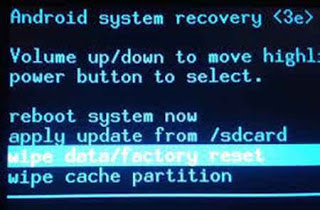

0 Comments:
Post a Comment
Subscribe to Post Comments [Atom]
<< Home